We’re diving deep into the heart of design thinking and how it can transform your STEM classroom into a hub of innovation and problem-solving.
Design thinking, with its emphasis on empathy, ideation, and experimentation, isn’t just for designers. It’s a mindset that can empower your students to approach problems with a creative lens, develop resilience through prototyping and testing, and learn the value of collaboration and feedback.
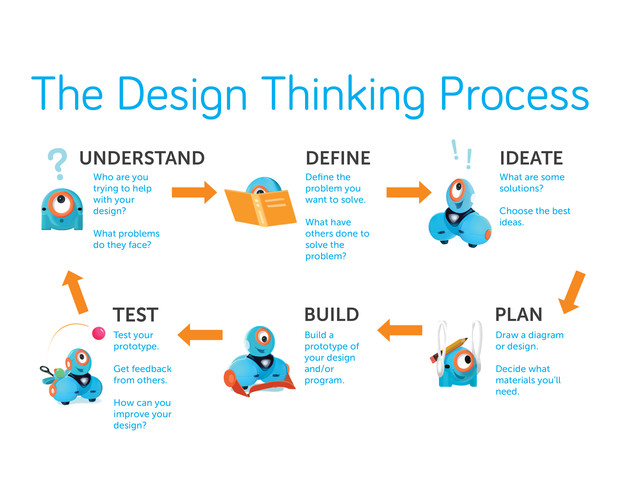
Start with Empathy and Understanding: Begin each project by encouraging students to think about the people or problems they’re designing for. This could involve identifying tasks that Dash robots can solve or help with, fostering a deep understanding of the user’s needs and perspectives.
Define the Problem: Guide students to clearly articulate the problem they wish to solve. This helps narrow their focus and tailor their design process towards a specific goal, ensuring their solutions are relevant and purposeful.
Ideate Solutions: Encourage creative brainstorming where students propose a variety of solutions. Facilitate sessions where they sketch out how Dash robots can be programmed or configured to address the defined problem, promoting out-of-the-box thinking and collaboration.
Plan: The planning stage is foundational in the design thinking process. It’s where students learn to translate abstract ideas into concrete action plans. They outline steps, predict challenges, and consider the resources they’ll need. Effective planning helps in streamline their approach by providing a clear roadmap for action. It encourages students to think ahead, anticipate problems, and develop a structured approach to solving them.
Prototype: Utilize the hands-on nature of Dash robots by having students create tangible prototypes of their solutions. This could involve programming Dash to navigate mazes, communicate messages, or interact with objects, allowing students to experiment with different coding approaches.
Test and Iterate: Implement a cycle of testing and refining. Students should test their solutions, gather feedback, and make adjustments. This iterative process teaches resilience, problem-solving, and the understanding that design is an evolving process rather than a one-time effort.
Reflect and Share: Finally, incorporate a reflection and sharing phase where students discuss what worked, what didn’t, and how their designs evolved over time. This not only enhances learning outcomes but also encourages public speaking and critical thinking skills.
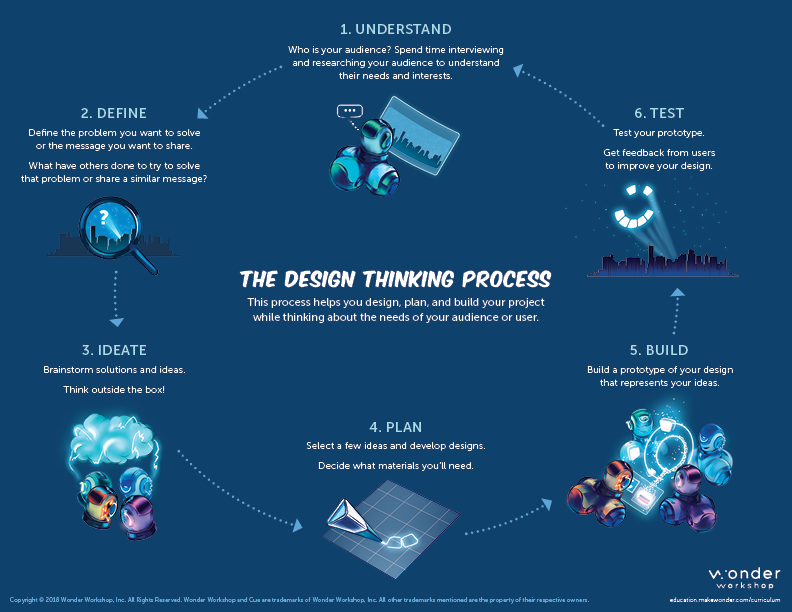
Download this printable to hang in your classroom!
Design Thinking Lesson Plan
Lesson Information
This lesson is part of our Levels A-F Scope and Sequence available for free at portal.makewonder.com under the Curriculum tab.
Overview/Description: In this lesson, students will work in small groups, using Dash to solve a classroom problem. Students will use the Design Thinking Process to identify a problem and possible solutions. Then they will plan, build, and test a solution to the problem.
Coding Level: C
Prior Experience:
Before this lesson, it is recommended that students complete:
- Levels A–C: All previous lessons (you’ll find these in the Make Wonder portal, available in the Free Tier under the “Curriculum” tab.)
- [Optional] Level A–C Challenge Cards: All (these are available with a full Make Wonder subscription. Preview them for free in the teacher portal
Learning Objectives:
Students will:
- Demonstrate and use the coding concepts introduced in Level C to program a set of instructions for Dash to follow. These concepts include sequences with complex parameters, multiple loops, and event handlers.
- Determine and/or clarify the meaning of terminology related to coding and design.
- Apply the steps of the Design Thinking Process to construct a new accessory for Dash.
- Document the Design Thinking Process in their Design Thinking Group Workbook.
- Explain their ideas with peers and teachers.
- Create an engaging presentation about their design to share with the class.
Target Grade Range: 2–3
Suggested Group Size: 2–3 students per robot
Time Required: two 60-minute classroom sessions
Materials:
- 1 Dash robot per group
- 1 tablet per group
- scratch paper
- different colored markers, colored pencils, or crayons (1 per student)
- clipboards
- pencils (1 per student)
- recycled materials (e.g., cardboard, paper plates, spoons, rubber bands, scratch paper, foil, straws, folders )
- Design Thinking Workbook (1 copy per group – download below)
Resources/Downloads:
- 2-5 Design Thinking Presentation
- 2-3 Design Thinking Workbook
- Wonder Journal: Dash Planning and/or General Planning worksheets
- Evaluation Rubric
Preparation:
- Fully charge the tablets and robots.
- Install the Wonder Workshop Blockly app on each tablet.
- Have recycled materials easily accessible for students to work with.
Review
CODING CONCEPTS REVIEW
Have students review and discuss this lesson’s coding concepts in groups. Concepts include:
- Sequences: Explain to students that when coding with Blockly, we use block commands to sequence from the top down in the proper order.
- Example: We put our socks on first and then shoes, not the other way around.
- Multiple Loops: Remind students that loops are a repeated set of instructions that can be placed inside a Repeat Forever or Repeat Ask, “What tasks in the real world require multiple loops?”
- Sample response: A relay race where you have to run through an obstacle course and dump water in a pail. Different sets of instructions that are repeated in the relay task could be: running through obstacles, pouring water in a bucket, passing a water bottle to the next person.
- Event Handlers: Have students discuss the various event handlers in the When block (such as When Top Button 1 or When Clap).
Direct Instruction
INTRODUCTION
- Say, “Today you will design a new accessory for Dash to solve a classroom problem. It’s time for you all to become designers!”
- Use the 2-5 Design Thinking Presentation to introduce the iterative design thinking process to the class. Say, “Design thinking has been used to develop all kinds of inventions we use each day, like smart phones, cars, board games, and video games. We can use design thinking to improve conditions in our classroom.”
- Understand: “It’s important to understand how those around us feel about things. When we understand how users are feeling and the problems they face, we can learn about problems that we all might share.”
- Define: “Designers must be able to define a problem or a need that they will attempt to solve. For example, our classroom floor gets messy after craft activities. That’s a problem.”
- Ideate: “The word ‘idea’ is the root word of the word ‘ideate.’ That’s because when we ideate, we come up with different ways to solve a problem. Brainstorming allows us to come up with all kinds of ideas and then work together to decide on which ideas we’d like to try first. For example, we could design a program and accessory for Dash to sweep up the floor.”
- Plan: “Once designers select the best solution, they make a plan. They draw a diagram of their design and figure out what materials they will need. For example, we will probably need Legos to build a sweeper for Dash to clean the floor.”
- Build: “You can begin by building a rough version of your group’s design. This rough version is called a prototype. We do this in the same way that we would create a rough draft when we write. It’s okay to make mistakes, because that’s how we learn to make improvements. During construction, we frequently stop to test and retest our prototype. Then we ask ourselves, ‘How can we improve it?’ Each time we make a change in our design, we retest our prototype. It does not need to be perfect. It just needs to work well enough to test out the features of your group’s design.”
- Test: “Once we’ve built a Dash accessory that sweeps the floor, we must test it out. Does it work? Does it solve the problem? If not, can we tweak it in some way to make it work? Is the problem in the accessory or the program we’ve written? It’s okay to make mistakes. The important thing is to learn from our mistakes and make changes, when needed. We can also get feedback from our peers and from the people who will be using the accessory. We can use that feedback to improve our designs!”
QUICK CHECK
- What are the different stages of the design thinking process?
- Why is it important to have different stages?
- What does the word “ideate” mean and why is it an important part of the design process?
- Which stage is most important and why?
Guided Practice
DEFINING THE PROBLEM
- Ask, “What kinds of problems do we run into in the classroom?”
- Sample responses: “Trash on the floor, the classroom getting too noisy, papers being left out, the lights being left on.”
- Work with the class to brainstorm the problems that bother them in the classroom. List the problems on the whiteboard or poster paper.
- Do not judge ideas as good or bad at this time.
- Once you have gotten all ideas written down, read them aloud.
- Discuss what accessories students could design for Dash that could help solve some of the identified problems.
- Could Dash have a bulldozer to sweep the floor?
- Could Dash have a hand to help turn off the lights?
- Discuss how students could program Dash to demonstrate the accessory.
- Could you use a loop to have Dash dance and entertain the students?
- Could you use a When block/Event Handler ?
QUICK CHECK
- What is the problem that you would like to solve?
- What will you build as an accessory for Dash to solve that problem?
- How will you use the blocks in Blockly to solve your problem?
- How could you include the When or Repeat block in your program?
- Which parameters will need to change when programming Dash? (Sample response: “Distance, speed, time, events.”)
- Will you have Dash say something or make a sound?
Independent Practice
INSTRUCTIONS
- Divide the class into small groups (ideally 2–3 students per robot) and distribute a Design Thinking Workbook to each group.
- Have groups use the Design Thinking Workbook to guide them through the design process. Make sure students get their work approved before they advance to the next design stage.
- Share the Evaluation Rubric with the class so that students are aware of your learning and performance expectations.
DESIGN PROCESS
Define the Problem
Have student groups use the Design Thinking Workbook to:
- Record the list of classroom problems that was created by the class.
- Discuss and add any other classroom problems to the list.
- Narrow this list down to a top classroom problem.
- Explain the selected problem in detail.
Remind students that they may need to compromise.
Ideate
Have student groups use the Design Thinking Workbook to:
- Brainstorm and record possible solutions for their selected problem.
- Select their top solution.
- Explain the selected solution in detail with words and diagrams.
Plan
Have students use the Design Thinking Workbook to:
- Establish team roles such as:
- Lead Programmer: Holds the tablet and integrates group member ideas to create the program in
- Documentarian: Records, write, and/or draws all group results, thoughts, and progress. Illustrates group designs and ideas.
- Lead Builder: Collects the materials needed to build the accessory. The lead builder oversees the building and testing of the prototype.
- Draft a detailed sketch of their accessory idea for Dash.
- Each student in the group should contribute to the sketch by using different colored pencils/markers/crayons.
- By giving each student a different color pencil to draw, the teacher can tell that all students have participated in the planning of their group’s accessory.
- Have each group share their sketch with you.
- Have students make any needed adjustments to their original plan based on your feedback.
Build
Have students use the Design Thinking Workbook to:
- Make a list of the recycled materials they will need to build a prototype of their design.
- Gather the necessary materials.
- Build the prototype.
Have each group share their prototype with you.
- Have them making any needed adjustments based on your feedback.
Program & Test
Have students use the Design Thinking Workbook to:
- Plan a program for Dash that will help demonstrate their accessory design.
- Use the Blockly app to develop their program.
- Record the results of their code and prototype.
- Make any improvements based on their test.
The program should contain criteria that you’ve established based on students’ coding abilities. For example, the criteria could include sequences, loops, and/or event handlers.
- Remind students of the criteria. (E.g., “Don’t forget to include a When block and a Repeat Think about which portion of the program Dash must repeat more than once.”)
STRATEGIES
Suggestions and Scaffolding
- Make sure that all groups have drafted a plan for their program that includes your established criteria before giving them a tablet to code.
- Check in with groups as you circle the room. Ask guided questions such as:
- What is your group’s classroom problem?
- How are you going to solve the problem?
- What challenges have you faced?
- How did you overcome them?
- Create heterogeneous ability groupings so that those who are stronger can help those in need.
- Use a talking object for the brainstorming stage. When the object is passed to the student, he or she may share an idea. This avoids students talking over one another.
Differentiation
- Challenge students who have demonstrated mastery of the basic requirements of this lesson by having them incorporate more complex programming requirements.This may include:
- Adding Dot to the program when using When blocks/ Event Handlers.
- Developing another accessory that solves a different problem.
- Using the Wonder app to program Dash.
- For struggling students, scale down the project by:
- Having them use the Path app to program Dash.
- Minimizing the programming requirements (e.g., only requiring them to use movement and lights).
Activity Extensions
- Students can:
- Take a picture and share their designs with each other to get feedback.
- Record videos to share their ideas with the school community.
- Write a persuasive pitch about their innovation.
- Create a pencil/paper or online poster to explain how their innovation works.
Wrap Up
STUDENT PRESENTATIONS
- Have students create a presentation that includes the following elements:
- Images of the invented accessory for Dash
- Screenshot of the final program created in the Blockly app
- Video of Dash using the accessory
- Have students organize their presentation using posters or digital platforms such as Seesaw, iMovie, or Google Slides.
- Have student groups take turns presenting their projects to the class.
- Encourage students to give each other feedback on their designs, programs, and/or presentations. Possible questions/feedback includes:
- “How did you (build that accessory and what did you use)?”
- “I like how you (added lights and sounds to your program).”
- “What if you (recorded a sound for your program)?”
FOLLOW-UP QUESTIONS/DISCUSSION
- Did your design work as planned? Why or why not?
- How could this design be scaled up for use in the real world?
- Do you think other classes could use your accessory/program?
- What was the hardest part of the design process?
- If you had time to redesign, what would you change?
ASSESSMENT
- Use our Evaluation Rubric to review students’ work and presentations.
- [Optional] Share your students’ work with the world using @wonderworkshop and #dashrobot
Standards
CSTA
- Model daily processes by creating and following algorithms (sets of step-by-step instructions) to complete tasks.
- Decompose (break down) the steps needed to solve a problem into a precise sequence of instructions.
- Give attribution when using the ideas and creations of others while developing programs.
- Using correct terminology, describe steps taken and choices made during the iterative process of program development.
- Compare how computing technology has changed the way people live and work.
- Work respectfully and responsibly with others online.
- Develop programs with sequences and simple loops, to express ideas or address a problem.
ISTE
- 3D: Build knowledge by actively exploring real-world issues and problems, developing ideas and theories and pursuing answers and solutions.
- 4D: Exhibit a tolerance for ambiguity, perseverance and the capacity to work with open-ended problems.
- 5C: Break problems into component parts, extract key information, and develop descriptive models to understand complex systems or facilitate problem-solving.
- 6C: Communicate complex ideas clearly and effectively by creating or using a variety of digital objects such as visualizations, models or simulations.
- 6D: Students publish or present content that customizes the message and medium for their intended audiences.
- 7A: Use collaborative technologies to work with others, including peers, experts or community members, to examine issues and problems from multiple viewpoints.
- 7C: Contribute constructively to project teams, assuming various roles and responsibilities to work effectively toward a common goal
NGSS
- K-2-ETS1-1: Ask questions, make observations, and gather information about a situation people want to change to define a simple problem that can be solved through the development of a new or improved object or tool.
- K-2-ETS1-2: Develop a simple sketch, drawing, or physical model to illustrate how the shape of an object helps it function as needed to solve a given problem.
- K-2-ETS1-3: Analyze data from tests of two objects designed to solve the same problem to compare the strengths and weaknesses of how each performs.
Common Core
- ELA-LITERACY.SL.2.2: Recount or describe key ideas or details from a text read aloud or information presented orally or through other media.
- ELA-LITERACY.SL.2.3: Ask and answer questions about what a speaker says in order to clarify comprehension, gather additional information, or deepen understanding of a topic or issue.
- ELA-LITERACY.SL.2.5: Create audio recordings of stories or poems; add drawings or other visual displays to stories or recounts of experiences when appropriate to clarify ideas, thoughts, and feelings.












