Whether or not your team submits mission evidence, the Wonder League Robotics Competition (WLRC) is a rich source of curriculum that combines coding, creativity, and critical thinking. By using WLRC missions in the classroom, students can gain hands-on learning experience that builds essential STEAM skills.
There are two foundational skills emphasized in WLRC that transfer well to the classroom: coding on a grid and building attachments for Dash. These skills aren’t just competition-ready, they’re classroom-ready, too! We’ll explore each in more detail and discover how you can easily integrate them into your classroom, prepping students for the WLRC and getting in hands-on coding experiences along the way.
Skill: Coding Dash to Move on a Mat
One of the core skills that students need for the WLRC is the ability to think spatially and plan Dash’s movements on a grid. If students have never coded Dash to move on a mat or a grid before, it’s a great idea to practice that skill before diving into the missions.
Using a grid helps provide structure to their coding process. By visually seeing the pathway, kids can stay focused and grounded in the present activity. There is still plenty of room for creativity and story-based problems within this structure.
By visually seeing the code, students can even write out their program on paper (unplugged coding) before creating it in the Blockly app. If they know the measurements of each grid box, then they can think through the program ahead of time. This is a skill that computer programmers will often do in their careers!
Inspiration for Coding on a Grid
Place Value Lesson in the Make Wonder Cross-Curricular Lesson Library
The Cross-Curricular library in Make Wonder has countless classroom-ready lessons that can help build skills leading up to the WLRC missions. The Place Value Game is a a great example of a lesson that provides students with the opportunity to code on a grid with the added bonus of practicing fundamental math skills.
In this lesson, students set up a simple tape grid and use Blockly to code Dash to move the number card of their choosing in order to build the highest number they can using place values.
Much like the WLRC missions, this game encourages collaboration between team members and involves students in the process of creating and coding on a measured grid. Depending on the age of your students, you may want to add simpler or more complex rules.
While you’re in the Cross-Curricular Lesson Library, take a peek around! You can search by grade level and subject for engaging lessons to use with Dash.
More Ideas From Our Teacher Community:
Dash in Candyland
Elementary students from @rockingedutech turned math and block coding into a game of Candyland. Students answered math questions on color-coded cards, and used Blockly to code Dash to go to a space on the game board with that color.
Card Collection and Addition Game
Playing a similar game as in our Place Value Lesson, students in @classroomact‘s class used the Blockly app to code Dash robots to collect playing cards. They took turns coding and testing, and set rules for the game, including: Dash must stay within the grid, robots cannot hit each other, and a student may only collect a card only when Dash stops in the square with the card.
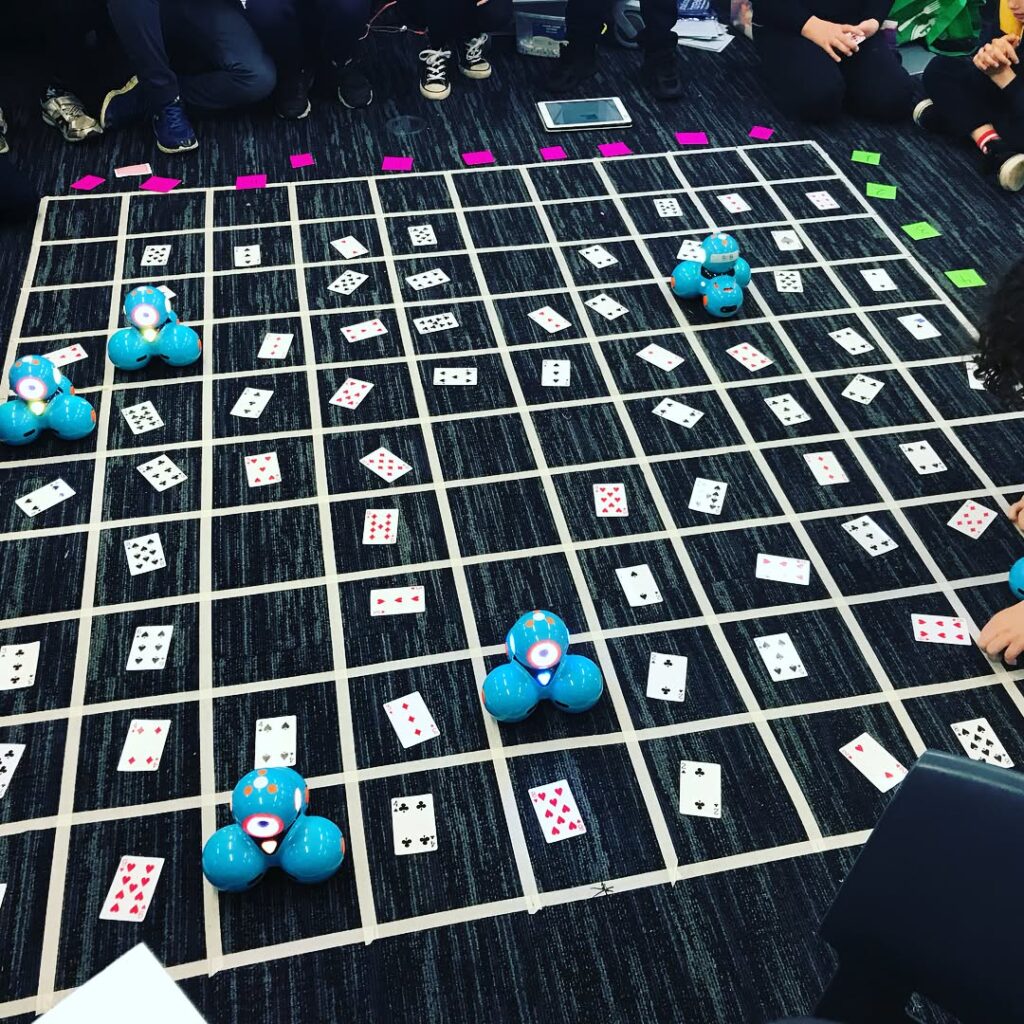
Neighborhood Planning
Second graders in @designthinkingteacher‘s class coded Dash to move around their tape grid on the floor, making sure to help Dash move around their constructed buildings.
Dash Does the Bee Waggle Dance
The @kgakindercats were buzzing with excitement coding bee waggle dances for their dressed-up Dashes. Students’ code helped the bees communicate with each other where to find food — cross-curricular learning at its finest!
Dash Bowling
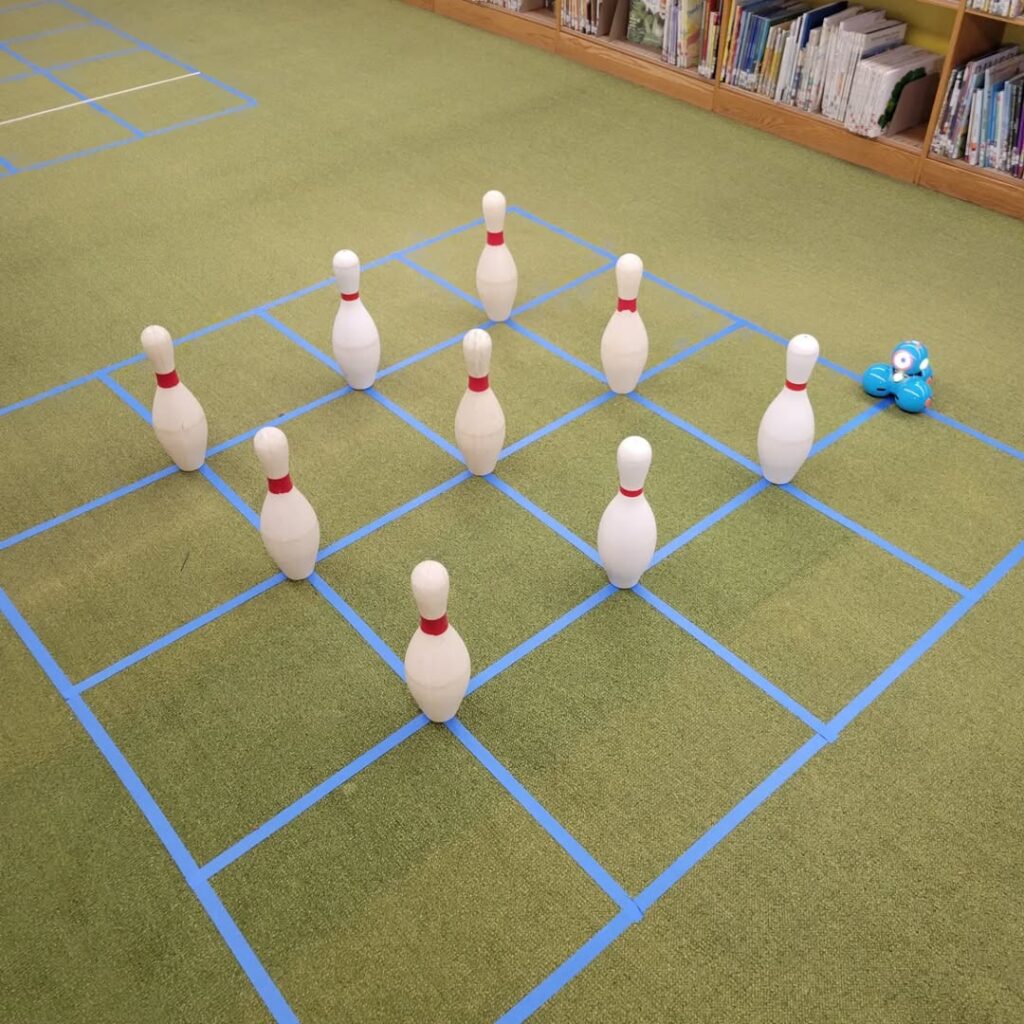
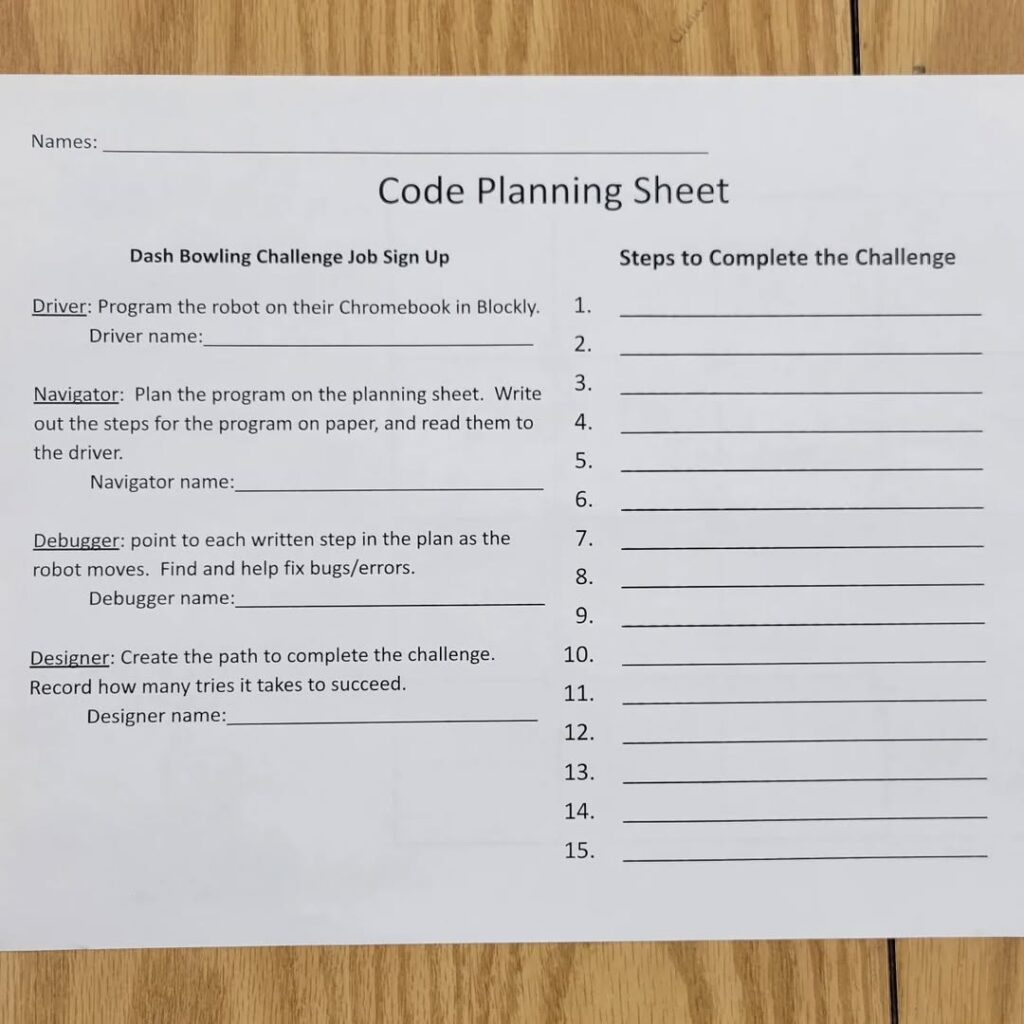
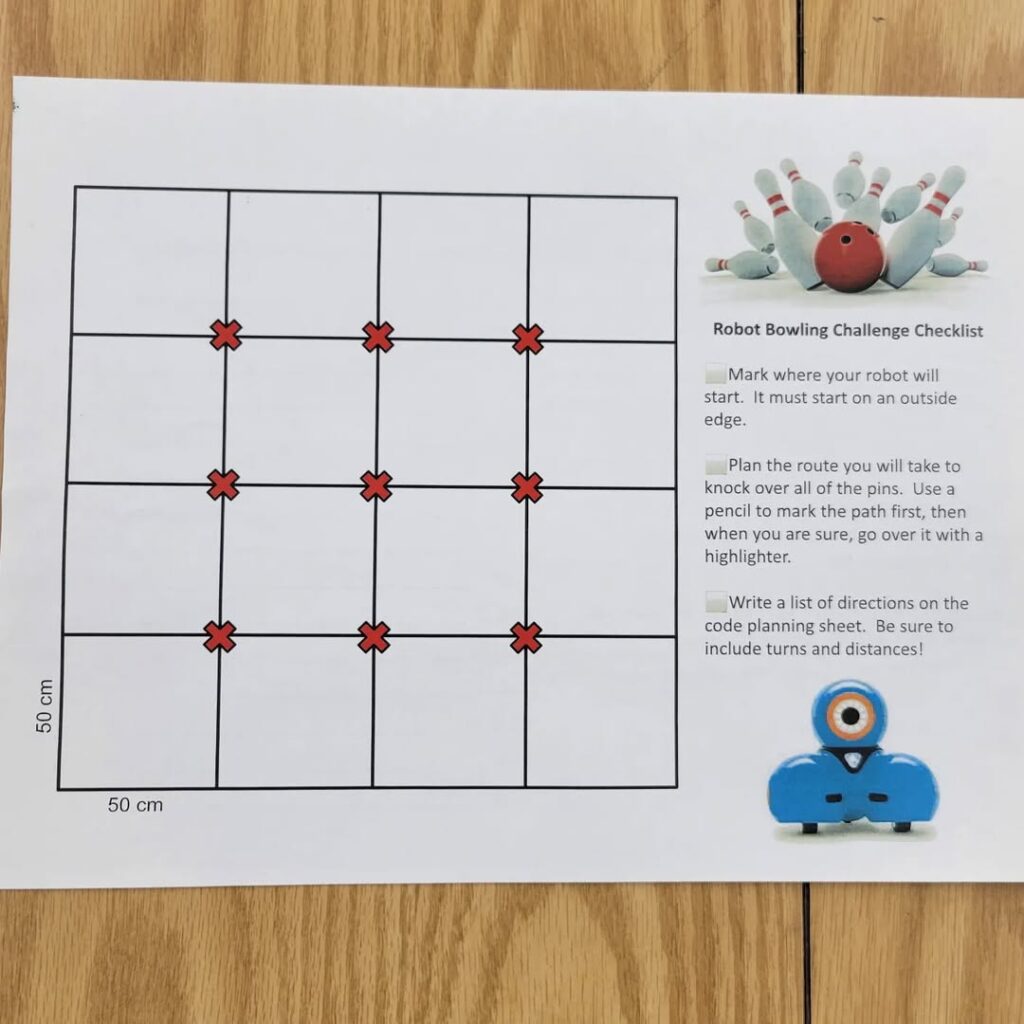
@Siriannilibrary designed a grid-based lesson for students to go bowling with Dash. Students were engaged in all parts of the process — planning, bowling, and debugging!
Mat Design Guidance Blog Post
It’s no surprise to us that teachers are fundamentally creative and full of good ideas — you’ve given us a lot of DIY tips and tricks to mission success over the years. If you need more inspiration for creating a grid for your students’ coding missions, check out some tried and true methods featured in our blog post: Ideas for Creating a Wonder League Robotics Competition Mat.
Skill: Building Attachments for Dash
While we produce amazing attachments to extend Dash’s capabilities, giving students the opportunity to design their own attachments adds a new creative opportunity (and is one we highly encourage!)
Each year, our missions include creative building opportunities to solve a problem by combining the power of a built attachment with a team’s programming skills in Blockly.
Collaboration is a powerful way to foster critical thinking skills, especially when students work together to brainstorm, build, and test their ideas. By engaging in the engineering design process alongside Dash, students deepen their problem-solving abilities and bring their creativity to life.
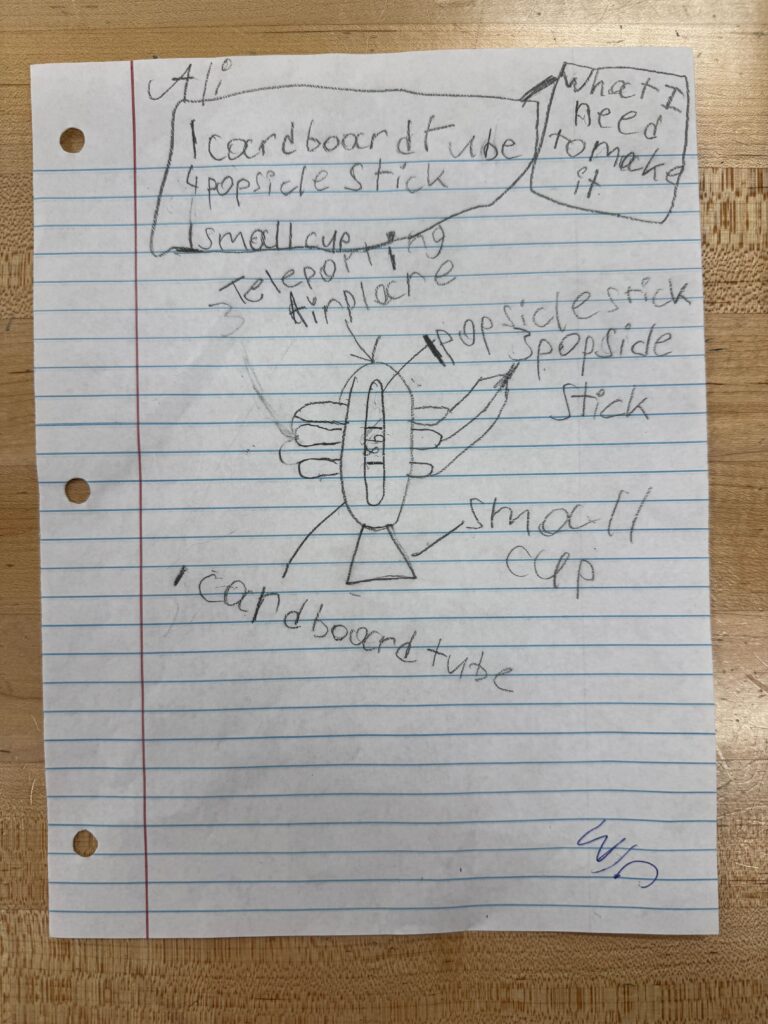
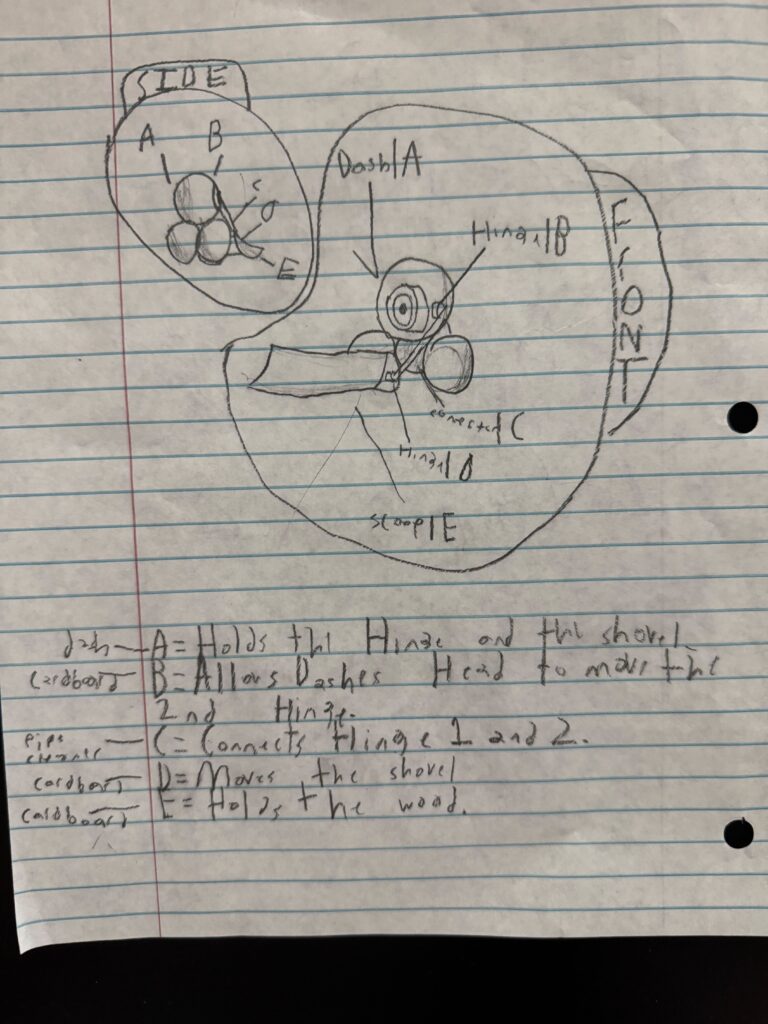
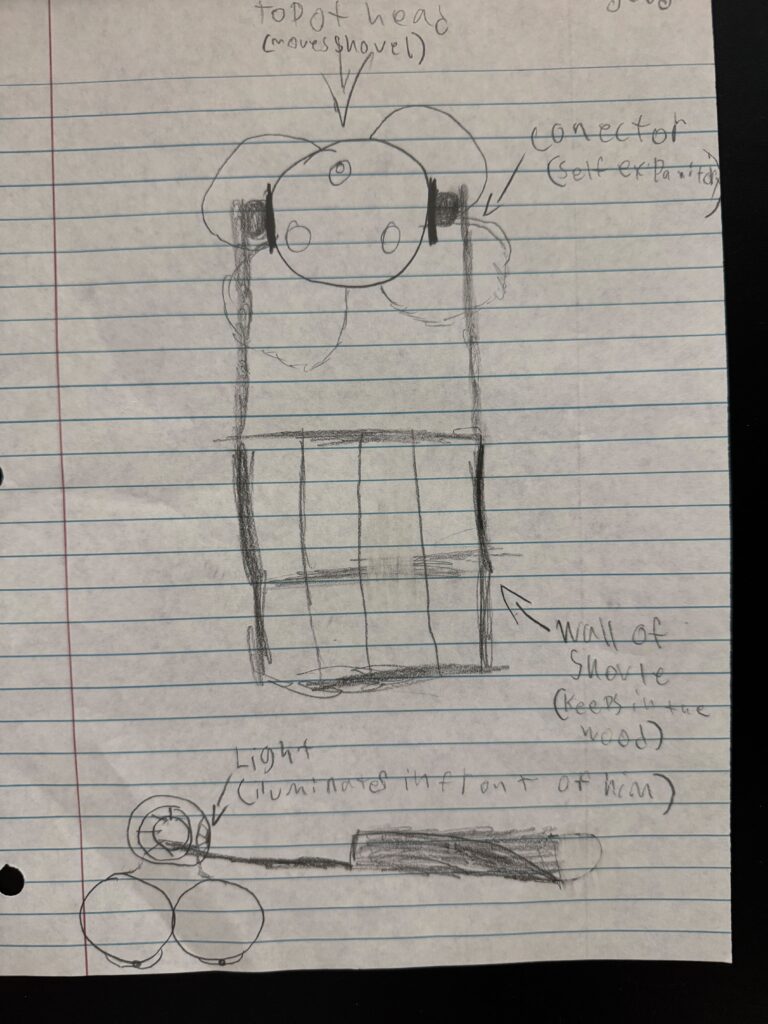
Ideas from Our Teacher Community for Building Attachments for Dash
DIY Snowplow
Students in @stemtasticteacher‘s class used the building brick connectors that come with Dash and additional Lego bricks to make and attach the snow plow. Just add cotton balls for snow, and voila, Dash is ready to clear the path!
City Water Delivery
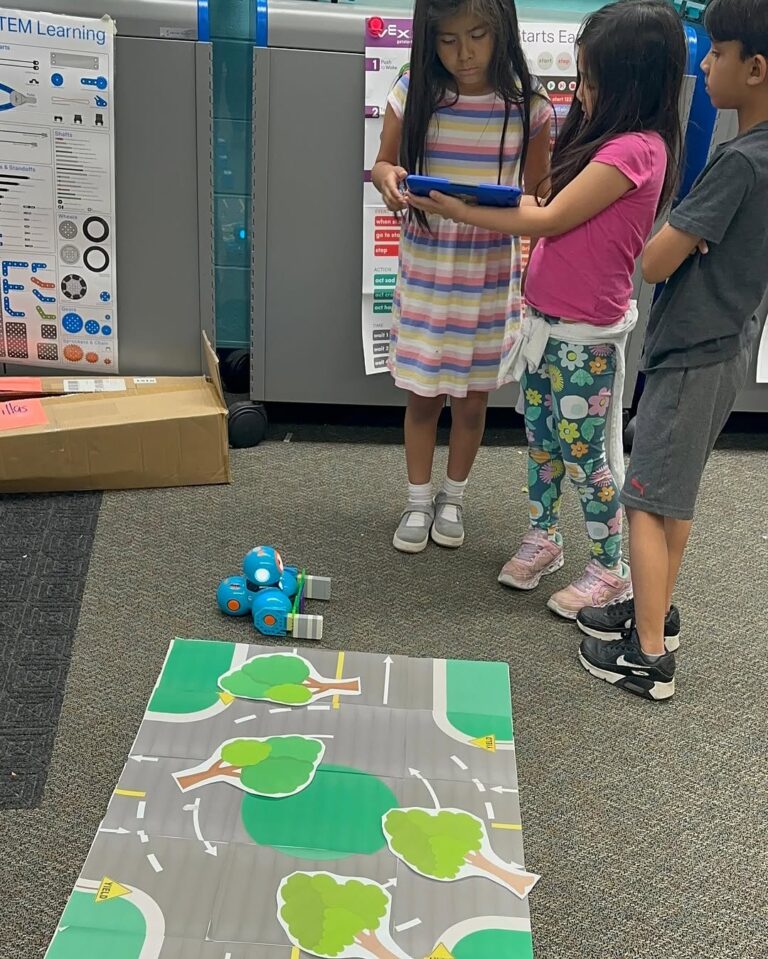
Check out this great example from @keeping_up_with_mrscasillas of how to develop a coding challenge that is both story-based and involves real world problem solving. Students created attachment arms for Dash to help deliver water to people in the town after a big storm.
Dash in the Roman Empire

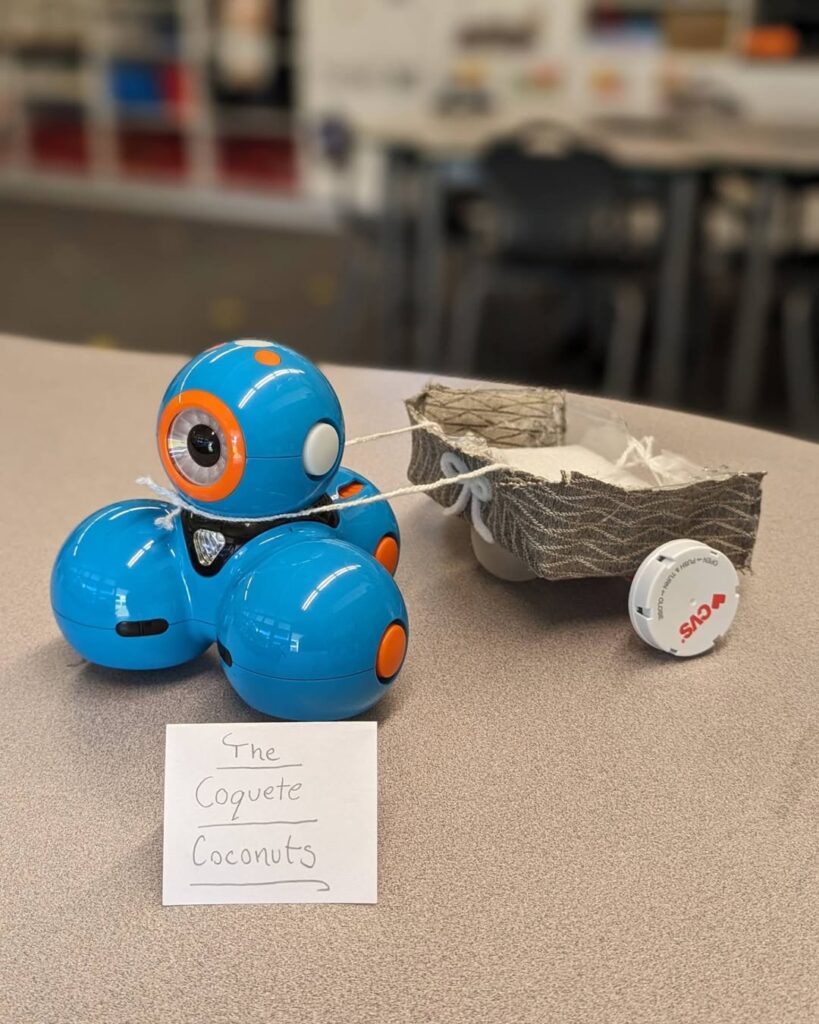
Middle schoolers studying Ancient Rome with @mrprichardteach held chariot with Dash as the star. They designed and constructed chariots to attach to Dash using a variety of materials for this Maker Space challenge. No two were alike!
Share Your Mission-Ready Moments
By practicing these two skills — coding on a mat or grid and building attachments for Dash — students will be better equipped to tackle the WLRC missions with creativity and confidence. If you’re looking for more details and tips for getting started, check out this blog post.
We’d love to see how you incorporate these skills into your classrooms and WLRC missions! Tag us @wonderworkshop to show off your student work.
Register for the 2024-2025 Competition
Learn more about this year’s competition and register today at makewonder.com/robotics-competition.













