Wrapping paper is flying, eyes are sparkling, and excited laughter lights up the room as your child finally meets Dash! Christmas morning is all about magic, and with Dash you can skip the stressful setup so your child can dive right into their coding adventure.
We want to make it easy for you to focus on what matters most: being present for the moment your child’s imagination takes off.
Open and Play

Dash arrives fully assembled, charged, and ready to roll (literally), so no need to sneak in to charge Dash or search for screwdrivers or batteries.
Make sure Dash is on the floor when powering on—Dash loves to dance around! Giving plenty of space will help prevent accidents and allow for smoother play.
Free App Downloads
For an even easier morning, download any of the free Wonder Workshop apps in advance! All apps are kidSAFE® certified and COPPA compliant, which means we will never collect any personally identifiable information for kids.
Pairing Dash with Your Device
Have a charged device (i.e. laptop or iPad) on hand to make pairing with Dash seamless. See list of compatible devices for more information.
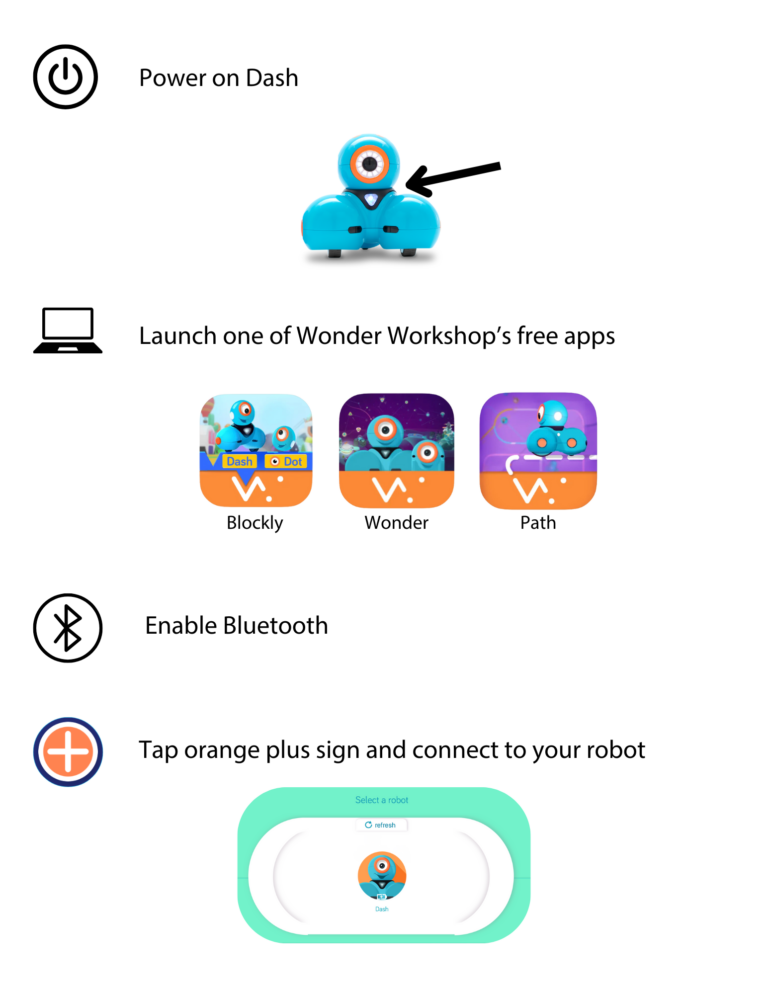
Bonus points for signing up for a free Make Wonder account (optional, but worth it). It gives you a backstage pass to your child’s learning, letting you track their progress, access solutions, discover new activiites, and unlock future levels in Blockly puzzles.
Care and Keeping of Dash
Dash is ready to go right out of the box, but to keep the fun going, be sure to plug in between uses so that Dash will be fully charged and ready for the next adventure.
Download our expert tips for taking care of Dash and pop on this quick video —perfect for your kids to watch while you sip your morning coffee! These simple steps will keep Dash running smoothly as a learning companion for years to come.
How to Change Dash's Name
Give Dash a personal touch! Your child can make their robot truly unique by choosing a new name. Check out this quick video for easy steps to customize Dash’s name.
More Helpful Links
- When the holiday frenzy slows down, keep the fun going with festive activities from our Winter Wonderland blog. It’s packed with winter-themed coding projects and DIY inspiration to keep the magic alive all season long!
- Device compatibility information
Abonneer u op onze nieuwsbrief
- Every Friday, we send a newsletter to our community chock full of resources to support STEM learning. You’ll gain access to free resources, tips & tricks, our latest product updates, and much more.
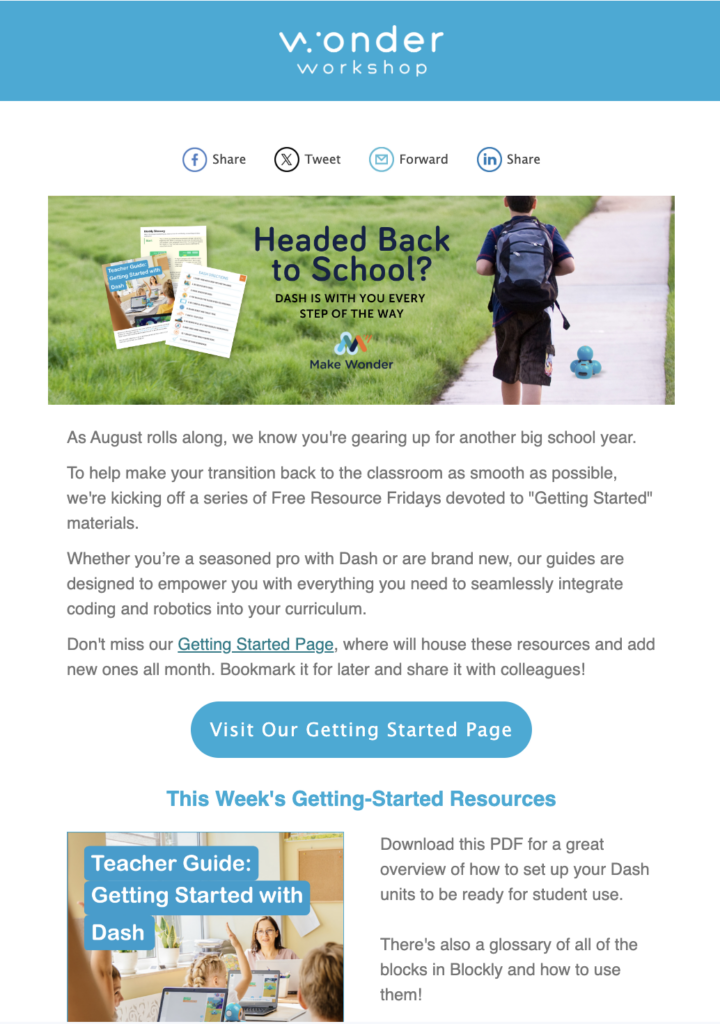
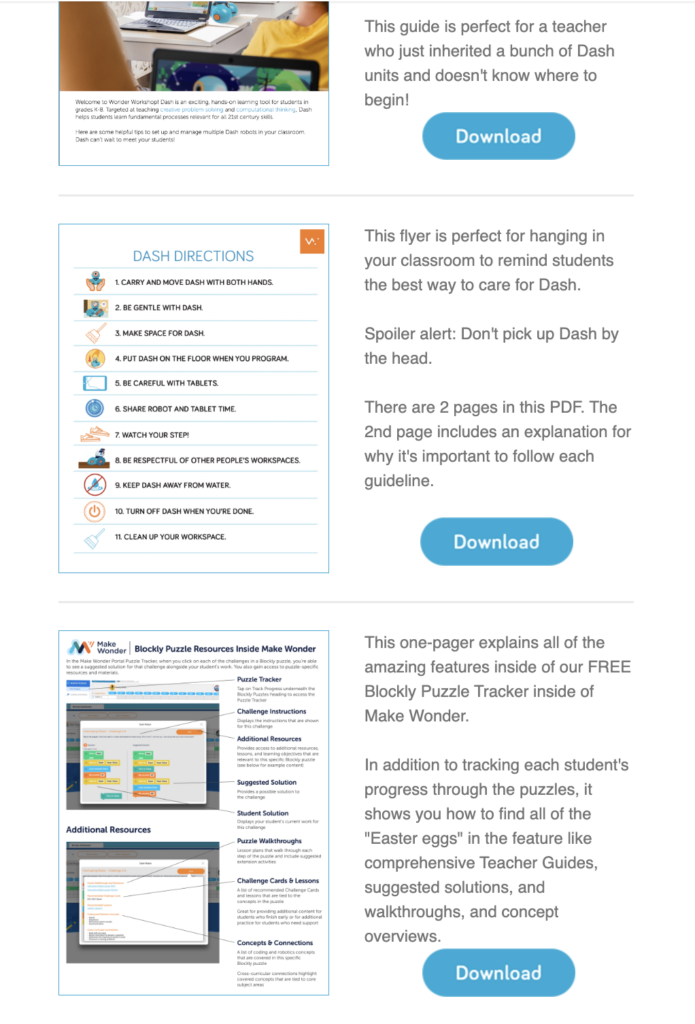
Follow for More
Head over to @wonderworkshop on Instagram and @wonderworkshopofficial on TikTok for more helpful tips and activity inspiration.

















